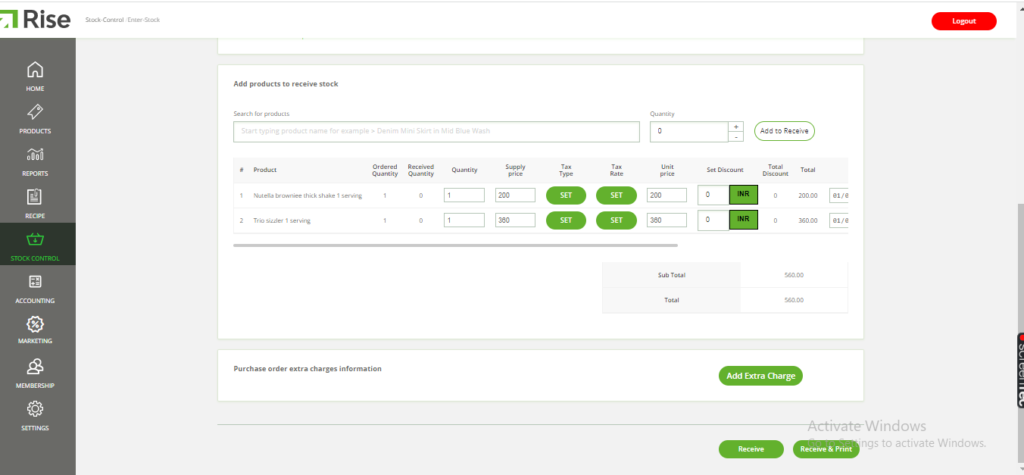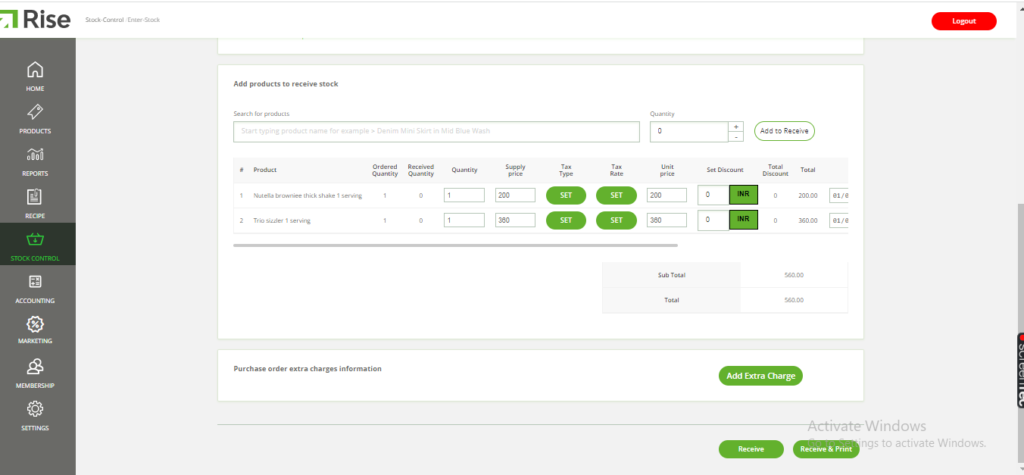Have a Question?
How to Enter Stock in Bulk Quantity and Print Barcodes?
The ability to enter stock in Bulk Quantity provides benefits such as time-saving, accuracy, improved efficiency, and scalability. It is an essential feature for businesses that have a large inventory and want to streamline their inventory management process
Generating barcodes in bulk can be a hassle-free and time-efficient task that enables you to view all your products at once. To do so, start by navigating to the Back Office and selecting Stock Control. Enter the necessary details such as the store, supplier, and product specifics, and then download the required information in an Excel sheet. Next, upload the Excel sheet by clicking or dragging it into the designated area and click on “Receive & Print” to generate your barcodes in bulk. ( Bulk Quantity)
To summarize, here are the detailed steps:
Step 1: Go to the Back Office and select Stock Control.
Step 2: Enter the necessary details such as the store, supplier, and product specifics.
Step 3: Download the required information in an Excel sheet.
Step 4: Upload the Excel sheet by clicking or dragging it into the designated area.
Step 5: Click on “Receive & Print” to generate your barcodes in bulk.
By following these simple steps, you can save time and effort while viewing all your products at once