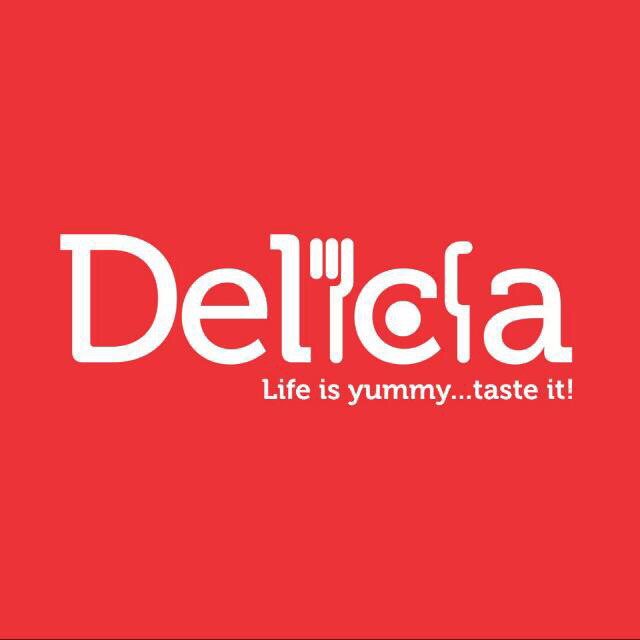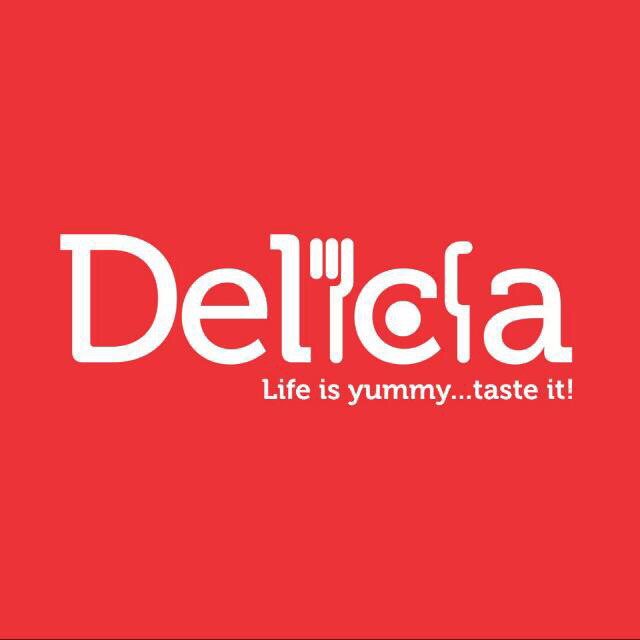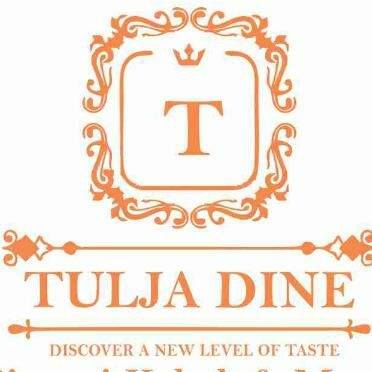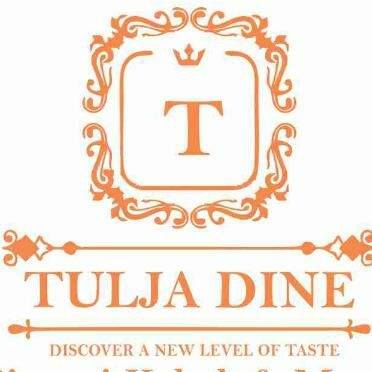| Billing |
|
|
|
| Suppots muliple payment options |
|
|
|
| Split payment |
|
|
|
| Credit, Advance and Outstanding management |
|
|
|
| Park order |
|
|
|
| Sell loose |
|
|
|
| Create product variants e.g. small, large etc |
|
|
|
| Create product modifiers e.g. extra toppings |
|
|
|
| Sell as combo product e.g. Tooth paste and tooth brush |
|
|
|
| Create combos from multiple groups e.g. select one from Pizza, select one from beverages, select one from friess |
|
|
|
| Integration with bluetooth weighing scale |
|
|
|
| Search with numeric shortkeys, product initials, full product name, barcode |
|
|
|
| Add to cart on clicking on the product image on touchscreen |
|
|
|
| Hide product images |
|
|
|
| Show product description by clicking info icon on the item |
|
|
|
| Configure to show item unit, unit value and stock |
|
|
|
| View stock available at other shops when connected |
|
|
|
| Reset cart, delete item from the cart |
|
|
|
| View item in grid or list view |
|
|
|
| Add customer information e.g DOB, name, customer group, photo, email, phone and GST etc |
|
|
|
| Apply cash discount on the post tax value |
|
|
|
| Apply auto or manual discount |
|
|
|
| Punch order on employee account |
|
|
|
| Punch order as No charge |
|
|
|
| Send digital SMS or email receipt to the customer |
|
|
|
| Sell product batch wise and with expiry date mention |
|
|
|
| Payment shortcuts to checkout in seconds |
|
|
|
| Create shorter customer ID attached to customer mobile number e.g. for mobile number 1234567890 short code could be 7890 |
|
|
|
| Self service mode - enables receipt with tokens |
|
|
|
| Prints receipt as per kitchen departments |
|
|
|
| Accepts advance in wallet of customer and uses it for future transactions |
|
|
|
| Send SMS when order is ready to pickup at the food counter |
|
|
|
| Calls with automated voice recordings when order is ready to pickup at the food counter |
|
|
|
| Customise order , special order e.g. make bulk or custom order for customer |
|
|
|
| Create home delivery and pickup order |
|
|
|
| Send special or bulk order to central kitchen or production |
|
|
|
| Configure table settings and restaurant sections e.g. ground floor, patio etc |
|
|
|
| Configure kitchen departments to fire KOTs |
|
|
|
| Kitchen Display System along with expediter to show KOTs with status |
|
|
|
| GoServ app to take orders from the android smartphone |
|
|
|
| Merge tables |
|
|
|
| Shift tables from one section to another |
|
|
|
| Highlight table status with colour |
|
|
|
| Assign user to the table |
|
|
|
| Park Order |
|
|
|
| Check print |
|
|
|
| Split bill depending on tax class |
|
|
|
| Track cancelled KOTs |
|
|
|
| Track Precheckout cancellations |
|
|
|
| Tip record in the cash register |
|
|
|
| Create reward points and configure based on the purchase |
|
|
|
| Redeem reward points |
|
|
|
| Set alert to when reward points are about to expire |
|
|
|
| Configure reward expiry alert time |
|
|
|