Have a Question?
How To Generate POS Profit and Loss Report?
A POS (point of sale) Profit and Loss report is a document that shows the sales and revenue generated by a business against the cost of goods sold. To generate a POS Profit and Loss report, you will need access to your sales data, which can typically be found in your POS system or accounting software
First of all, you will need item sales data that has been sold through Rise POS
Secondly, you will need a recipe or a bill of material data along with the raw material cost.
Thirdly, you must make a purchase entry in the software for a raw material that you may purchase over a period of time.
It may happen that the price of the item may vary along with the ingredient cost (purchase cost) over a period of time.
The software will help you set the price according to the fluctuation of the purchase cost of raw materials which will help you decide your MRP of the dish.
Here is a general overview of the steps you can take to generate a POS Profit and Loss report:
- Gather your sales data from your Rise POS system or accounting software. This data should include sales figures for each franchise, as well as information about the products and services sold.
- Organize the data by franchise or group of franchises. This will allow you to see the sales and revenue generated by each franchise.
- Rise POS uses a spreadsheet program, such as Microsoft Excel, to create a table or chart that displays the data. You can use pivot tables or charts to analyze the data and make it easy to understand.
- Include summary information, such as total sales and revenue, as well as any other relevant data, such as the number of transactions or average sale amount.
- Use the report to identify trends and patterns in your sales data, such as which services or products are performing well, and which may be underperforming. This information can be used to make decisions about how to improve your business, such as by focusing on high-performing products or locations.
- Once you have generated your report, you can use it to track your progress over time and make any necessary adjustments to your business strategies.
In summary, a Rise POS contribution report is a valuable tool for understanding the sales and revenue generated by your business, and for making informed decisions about how to improve your business. By gathering and analyzing your sales data, you can identify trends and patterns in your sales and use this information to make informed decisions about how to improve your business.
Please Follow the step For generating POS Contribution Report.
Login to Back Office > go to ‘Recipe’ from the left menu > go to ‘Recipe
Select shop from the ‘Select store’ > a list of recipes is displayed. In case the list is too long, you may search the recipe in the search box ‘Search recipe’ in the section ‘All Recipes’ > click on the recipe name to edit. A new window will appear.
Enter the stock of particular ingredients which you received now you are ready to sell the product. when you sell a particular product ingredient stock will reduce in the proportion to the recipe you entered earlier.
This respective reduction of ingredients can be checked Ingredient from the back office
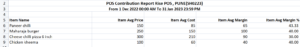
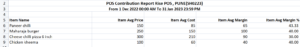
Sample Template of Profit and Loss Report generated by Rise POS

